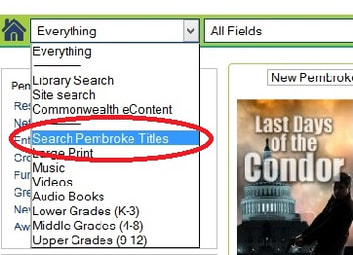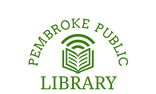How do I...?
FAQs at Your Library
Click/tap the question to read the answer. Still curious about something? Give us a call at 781-293-6771.
...get a library card?
Signing up for a library card is easy, and it will be one of the most valuable things in your wallet! Just come in to the library with identification and proof of your current address (if you’ve just moved to Pembroke, this can be a piece of mail with your current address).
You can also sign up for a temporary card online to immediately access databases, download eBooks, and more. Temporary cards are active for 3 weeks; before this deadline, you must to come to the library with identification to pick up your physical card.
If you are under 14, you will need to have a parent or guardian with you to get a card.
You can also sign up for a temporary card online to immediately access databases, download eBooks, and more. Temporary cards are active for 3 weeks; before this deadline, you must to come to the library with identification to pick up your physical card.
If you are under 14, you will need to have a parent or guardian with you to get a card.
...find my library card number and PIN?
Your library card number is the full string of numbers directly below the barcode. Your PIN defaults to the last four digits of the phone number you provided when signing up for your account. You can change your PIN online; if you forget your new PIN, you will need to reset it using the email address on your Library account.
...log in to my account?
You can log in to your account at the top of the SAILS library network catalog page. You will need your library card number and PIN. After logging in you may update your account preferences, place a hold, request a renewal, view or pay fines, and review your checkouts.
...search the Library catalog?
You can search the entire SAILS network through our online catalog. For detailed instructions on how to use the e-catalog, visit the Help page for SAILS.
...search the Pembroke Public Library catalog (only)?
...place a hold?
Log in to our online library catalog using your library card number and PIN. Search the catalog for the item you would like, and click on the PLACE HOLD button. You will be contacted when your item arrives via phone call, e-mail, or text, depending on which method you have selected in your account. You may also come in to the library or call the circulation desk to place a hold.
...renew my checkouts?
Log in to our online library catalog using your library card number and PIN. Go to "My account” and then “Checkouts.” Check the boxes next to the items you wish to renew, then click “Renew" at the bottom. If an item is not able to be renewed, the reason will be indicated in red.
Please note your library items will automatically renew 3 days before the initial due date. An automatic renewal may not occur if you have reached the renewal limit (see above), if the item is on Hold for another patron, or if your account is Blocked (i.e. you have more than 7 currently overdue items or a fine of more than $10).
Please note your library items will automatically renew 3 days before the initial due date. An automatic renewal may not occur if you have reached the renewal limit (see above), if the item is on Hold for another patron, or if your account is Blocked (i.e. you have more than 7 currently overdue items or a fine of more than $10).
...pay my fines?
If you need to pay a fine or pay for a lost or damaged item, you can pay at the circulation desk with cash or a check or log in to your account online to pay with a credit card.
...download audio and eBooks?
You can download audio and eBooks from our collection using the Libby and Hoopla apps. You can also read directly from your browser using OverDrive and Hoopla.
...find out about events?
The best way to find out about upcoming events at the library is to sign up for our monthly newsletter. You can also see our online calendar of events.
...register for an event?
Events that require registration will be noted in the description. Visit the event description by clicking on the event title on the Online Calendar. Below the description there will either be a notice stating when sign-ups begin or a registration button. If you need assistance registering, please visit or call the Library (781-293-6771).
...sign up for newsletters?
Sign up to receive our monthly library newsletter by email. We also offer several newsletters featuring book recommendations for your favorite genre.
...reserve a museum pass?
Passes providing discounted admission to many local museums and cultural institutions are available to be checked out. There is a reservation system in place for these passes. You will need your library card number and PIN to place a reservation. (Children under 18 may not reserve a museum pass.) Passes are purchased by the Friends of the Pembroke Public Library with help from the Pembroke Cultural Council.
...find research resources?
We have many online resources and databases of articles, journals and encyclopedias that you can access from home. You can log in from our website our website using your library card number.
...request an item that is not in the library catalog?
If an item is not available in the SAILS network catalog, you can look in the Commonwealth Catalog. This is a consortium of libraries and networks in Massachusetts that work together to provide our patrons materials that they can’t get from their own network. If you still can't find the item, we can use InterLibrary Loan, or ILL, to look outside of the local networks. Please call or visit the library for help with ILL.
...suggest a purchase?
Is there something you think we should buy for our collection? Fill out our suggest a purchase form, and the title will be considered for purchase.
...donate to the library?
There are several ways to donate to the library. Please see the Support page. You can also join and donate to the Friends of the Pembroke Public Library or the Pembroke Public Library Foundation.
...join the Friends of the Pembroke Public Library?
Joining the Friends of the Pembroke Public Library is a wonderful way to support the library! To find out how, please see the Friends page.
...exhibit at the library?
The library has large exhibit cases at the entrance. They are available to display collections or small art work. The gallery space in the meeting room is a great place to view local artists' work or show your own. Artists interested in booking the meeting room for a show or arranging a display should speak with Stephanie McBain by emailing smcbain[at]sailsinc[dot]org or calling 781-293-6771.
...reserve a meeting room?
The library meeting rooms are available for use. The rooms are very heavily used; priority is given to library programs and Pembroke groups. Community-service, public non-profits are not charged a room fee; private non-profits, companies, and individuals are charged. Please confirm availability of desired date and time by calling or coming into the library. All persons who wish to reserve a room must complete the Application found on the Meeting Room page.
...send a fax?
There is a fax machine for public use at the library. Faxes are $2.00 for the first page, and $.50 per additional page sent during the same transmission. Faxes sent to toll free numbers are free of charge. When you have finished sending your fax, a transmission receipt will print that should be taken to the circulation desk.
...use the public computers?
To use the public computers you must have a library card in good standing. If you would like to use a computer but do not have a SAILS network library card, please see a staff member at the circulation desk. To sign on to a computer, log in as a patron with your user ID (the long number on the back of your library card) and PIN (the last 4 digits of the phone number associated with your library card).
...apply for a passport?
Pembroke Public Library is an authorized Passport Acceptance Facility and accepts U.S. passport applications by appointment only. Please see our Passports page for more information. To schedule an appointment, call us at 781-293-6771.