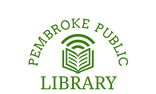Placing a Hold
You may place a "Hold" on an item if an item is checked out or on the shelf. If the item is checked out, when the item is returned, it will be held for you. You will receive notification (email, phone call, or text, depending on what preference you've selected) when the item is available for check out.
How to request a title you'd like to read:
Placing a "Hold" on an item is easy! Locate the title in the online catalog. If you are not already logged in when you try to place a Hold, the system will prompt you to log in.
A window will appear for you to specify the library where you want to pick up the item when it arrives. Once you have selected the pickup library, click Place Hold. The system will tell you if the Hold was successfully placed or not.
Once you have placed a Hold on an item, you will be able to see it in My Account under the Holds tab.
You will be contacted when the item arrives at the library by the method you have told us you prefer.
A window will appear for you to specify the library where you want to pick up the item when it arrives. Once you have selected the pickup library, click Place Hold. The system will tell you if the Hold was successfully placed or not.
Once you have placed a Hold on an item, you will be able to see it in My Account under the Holds tab.
You will be contacted when the item arrives at the library by the method you have told us you prefer.